This article will show you how to integrate Facebook interactions in your app.
To be able to integrate Facebook interactions in your app, you must create a Facebook app. This app is a small software that will enable to create links between your app and the Facebook account of your users. To create a Facebook page click on this link: https://developers.facebook.com/. This window appears:
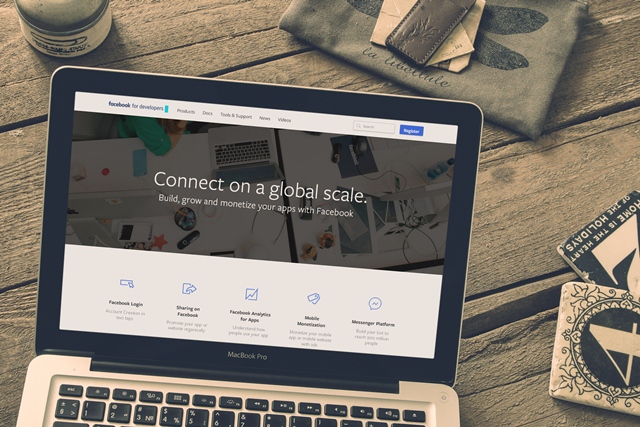
To create a Facebook Application, you have to register as a developer on Facebook. Don't worry it's completely free. Click on Register to follow the process. You are registered on Facebook as a developer, you are now able to create the app which will enable your users to connect to your app with their Facebook account. To do this, click on "My Apps" at the top of the page. Then click on "Add a new app"
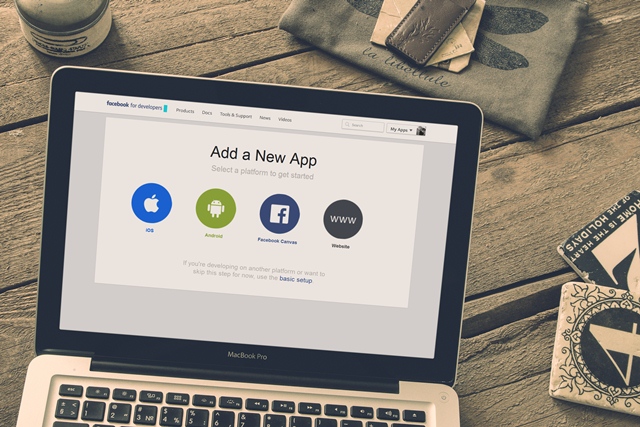
Then choose a name for your Facebook app. If you count to use for all your apps, if you have the intent to create several apps on our platform, you can choose a name related to your company or a generic name, and if you intent to create only one app, you can choose a name related to your app's name. In all cases, keep in mind this name will be displayed to the users when they will be prompted to accept to share their Facebook data with your app. Then click on "Create new Facebook App ID". In the new window that opens, just choose "Business" for the category and click "Create app ID".

Next step, you need to fill in some information including App Domains, Privacy Policy URL, Terms of Service URL, Namespace

Next, click on "+ add platform", and choose "Website"
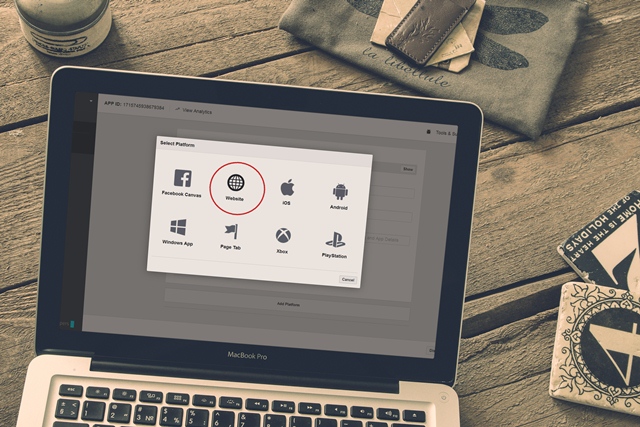
Fill in the URL http://createapp.online

Login to your admin dashboard and go to Setting

Enter application Id and the secret key.

In your Facebook App page, from the left menu, and in front of "Do you want to make this app and all its live features available to the general public?" switch to "yes".
And it's done!

