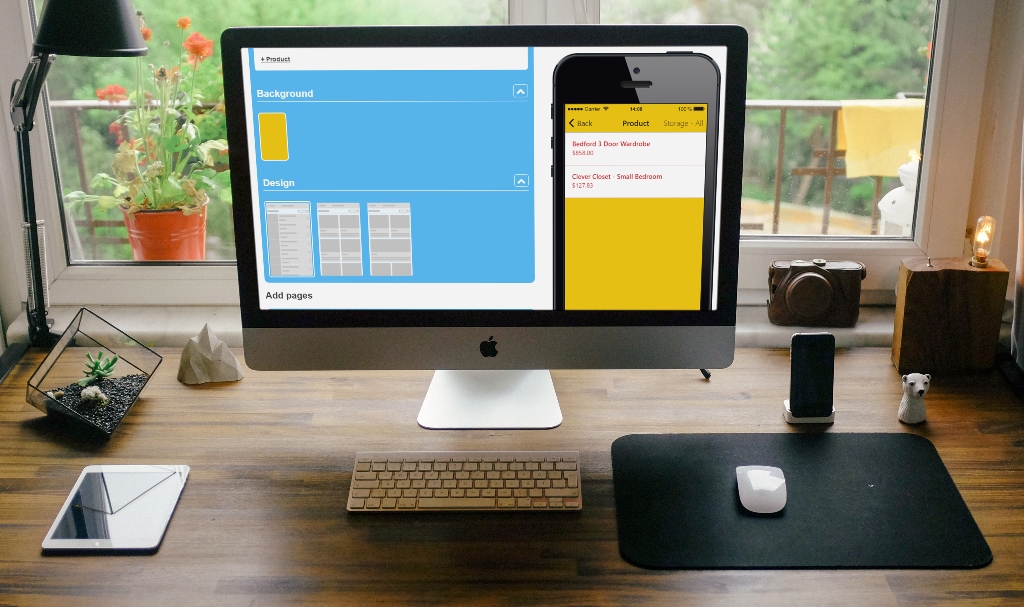This features allows you to create Product pages.
Goto Features tab and select Monetization. Double click on Catalog icon to add Catalog to your app
Enter Page Name ( For example: Product) then Click on "+main category" to create a main category
After creating main category, there are 2 options: create a sub-category if needed by clicking on "+ sub-category" or directly create a product by clicking on "+ Product"
You also can change the icon. enable social sharing.

Notes
- Think carefully about the order in which the main categories appear as they will appear in the same order they will be created.
- You can create all you main categories first, then all your subcategories and finally all your products in the appropriate subcategories.
- You can drag and drop all your subcategories (in a same main category) by clicking on *

You can also choose another design for your page, from the different page designs at the bottom of the feature: